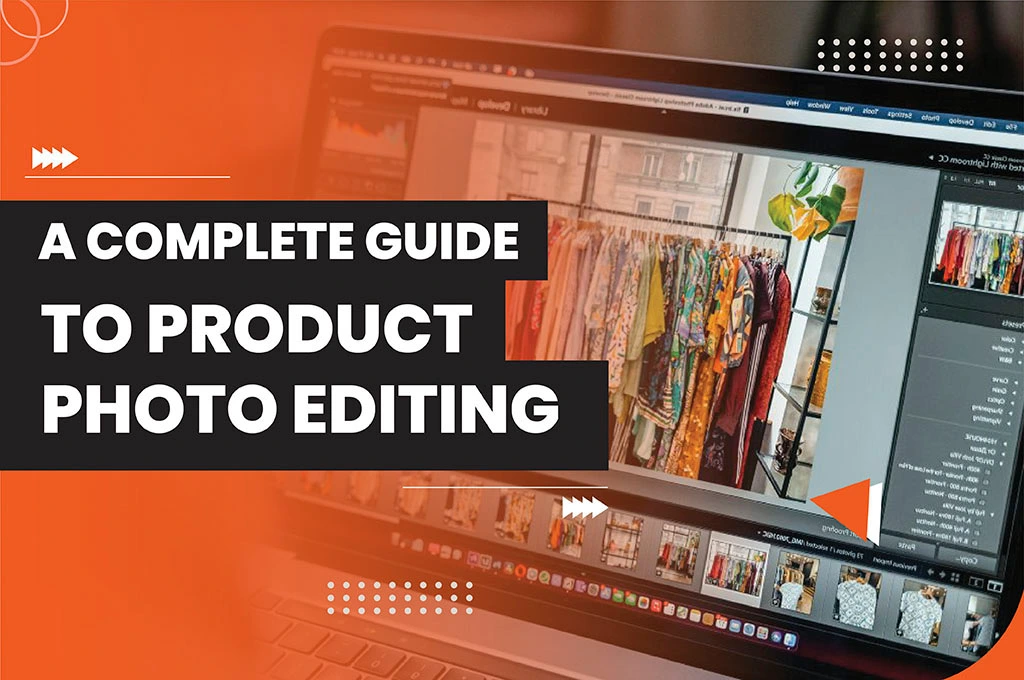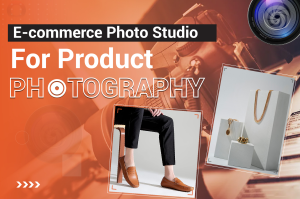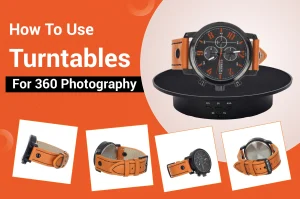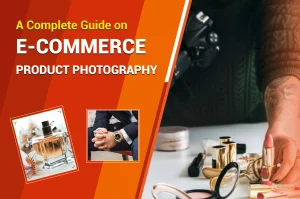Have you decided to upload without editing product photos for your e-commerce website? It may be perfect for products like handmade goods, natural materials, etc.
But in most cases, you need to edit your product photos to add a professional look, embed a color profile, and correct the image tones.
Great product photos need both a good shot and skilled editing to shine. Eye-pleasing product images will grab your customers’ attention and boost your sales.
However, mastering product photo editing is no easy feat. This article will guide you on how to edit e-commerce product images perfectly. Let’s dive in!
What is Product Photo Editing?
Product photo editing is a post-production process where you edit and retouch the originally captured images. It makes products look as good as possible.
A professional photo editor removes flaws and imperfections in product photos while maintaining a natural, appealing look.
Why Edit Product Photos for E-Commerce?
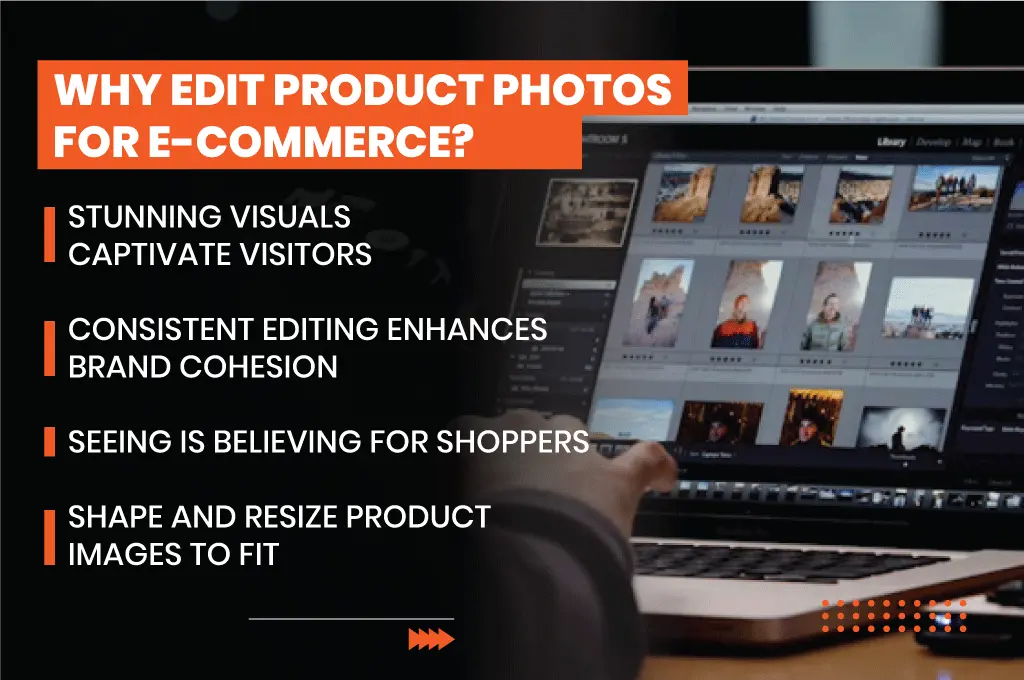
01. Stunning Visuals Captivate Visitors
What is the first thing you notice when visiting an e-commerce website? Obviously, product photos, right?
A strong image lingers in our minds. Bold and crisp product photos can allure potential customers. They also help buyers understand products faster.
Hence, high-quality product images will boost engagement and conversion rates.
02. Consistent Editing Enhances Brand Cohesion
Well-polished product images leave a lasting impression on buyers. Even look-loos customers may be attracted by photos of high-quality items.
When the visual content of products looks appealing and consistent, it enhances your brand cohesion. It can be a cornerstone for your brand
03. Seeing is Believing for Shoppers
Do you know three out of four online shoppers make buying choices based on product images?
Customers wish to believe the image shows the actual attributes of the product.
When you present your products clearly and honestly, it makes your brand more credible.
The more detailed pictures you present, the more confident buyers feel in their purchase.
04. Shape and Resize Product Images to Fit
One of the primary benefits of product photo editing is shaping your product images correctly. It helps potential buyers to zoom in and see the details.
Perfect-sized images ensure smooth loading of websites and a better user experience.
Compressing product photos creates uniform dimensions without sacrificing the quality.
How to Edit Product Images to Attract Customers?
E-commerce product photo editing takes more than just a simple tweak.
It requires various technical proficiency and techniques other than photo editing skills.
Let’s learn how to edit product photos for Amazon and other e-commerce websites.
01. Color Correction
Around 11% of online shoppers return products because of inaccurate product color.
Keeping consistent and accurate color of your e-commerce product photos is essential.
A proper color correction helps you maintain the exact product textures and fixes the inappropriateness in the images.
It brings your item images to life by enhancing the image detail and clarity.
02. Cut the Background to Spotlight the Product
Removing the background of a product helps you showcase the product professionally.
Most importantly, you are helping customers to give complete attention to the item. Nothing to distract them!
Most professional photo editors prefer to use a transparent or a pure white background as it makes the product a focal point.
03. Polish away flaws and imperfections
An originally captured product photo may contain flaws and imperfections, such as poor lighting, reflections, dust, fingerprints, and other mistakes.
Erasing these flaws is necessary to make the product image visually appealing.
Focus on making your edited photos pixel-perfect. It will improve the overall shopping experience and increase conversion rates on your e-commerce site.
04. Add Shadows
Some product photos look flat and lifeless as they lack shadows. Don’t overlook shadows. They can take your product images from flat to fantastic.
Shadows come in various types. The following are the most common types of shadows used for different products.
- Natural Shadow: Eye-wear and sunglasses, shoes, cosmetics, furniture, and accessories products.
- Drop Shadow: Electronics, clothing, Jewelry, watches, and home decor items.
- Reflection Shadow: Luxury products, perfumes, skin products, and glass items.
05. Cut Out the Clutter
Does your product image have any unnecessary subject or irrelevant noise? If so, cropping the unwanted objects is essential.
A properly cropped image has improved framing and composition to highlight the main object of the image. It enhances the overall visual appearance of the product.
06. Use the Mirror Effect
If you want to make a striking visual difference, use a mirror effect. It gives your e-commerce products a sharp and professional appearance.
However, mirror effects don’t complement all types of eCommerce products.
Clothing, textiles, food, books, and other matte-finished items are not ideal for the mirror effect.
Generally, jewelry, sunglasses, shoes, cosmetics, and electronics items look stunning with a mirror-effect finish.
07. Eliminate Mannequins
Of course, you need to use mannequins to help customers see the exact size and shape of the product. It also saves you from hiring expensive models.
However, adding a ghost or invisible mannequin effect makes your e-commerce products look more attractive and unique.
It creates a sophisticated 3-dimensional effect. Buyers will feel confident about the fit before they purchase.
Wrapping Up
Product photo editing isn’t just about aesthetics; it’s about telling your product’s story. You should leverage a variety of photo editing techniques to highlight unique product features and improve visual consistency. It helps you stand out in the competitive e-commerce market. Hopefully, this guideline helped you learn some creative image editing approaches to make your product impossible to ignore.