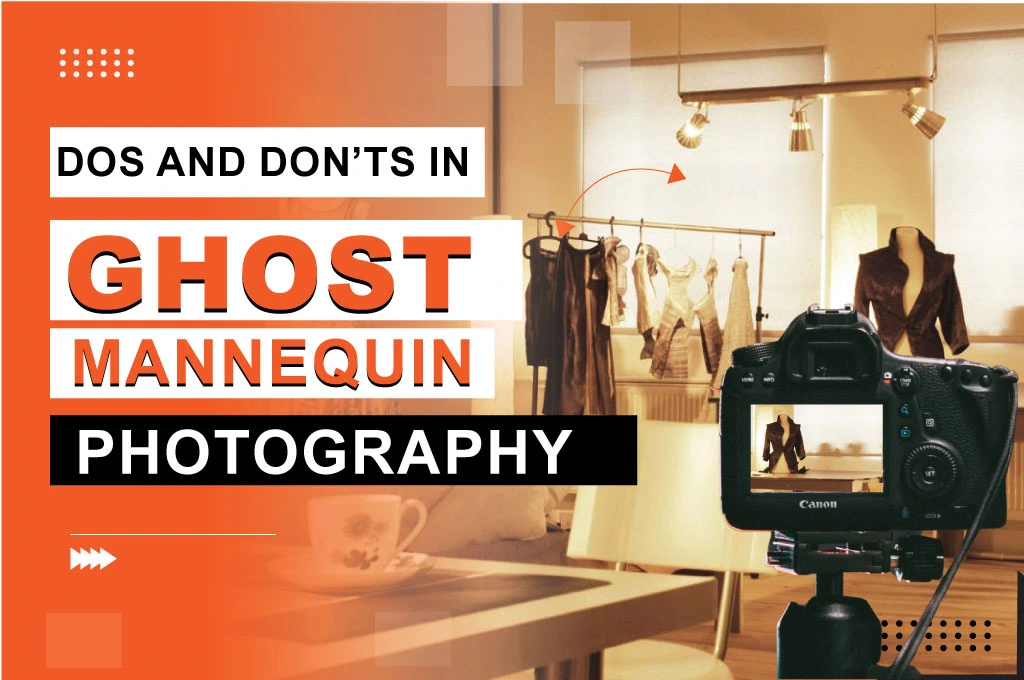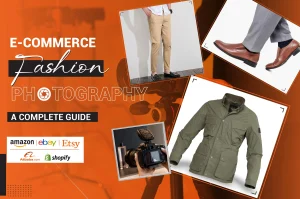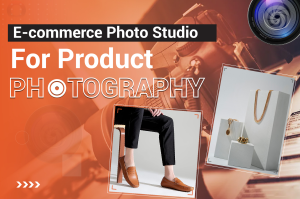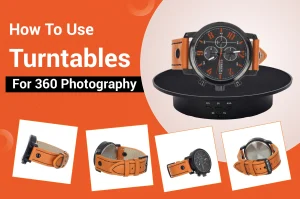Ghost Mannequin Photography for Apparel Products: Nowadays, apparel and fashion photographers are increasingly relying on photo editing due to the growing demand for online fashion retail.
At Retouching Zone, we provide the best editing services for your e-commerce products. You can get a large number of product images edited with ghost mannequin effects at a budget-friendly rate for your e-commerce business. We specialize in outsourcing product photo editing, photo retouching, and e-commerce image editing services.
Ghost Mannequin Photography Process
Before discussing dos and don’ts, let’s briefly talk about ghost mannequin techniques. Below are the steps to follow during the photoshoot:
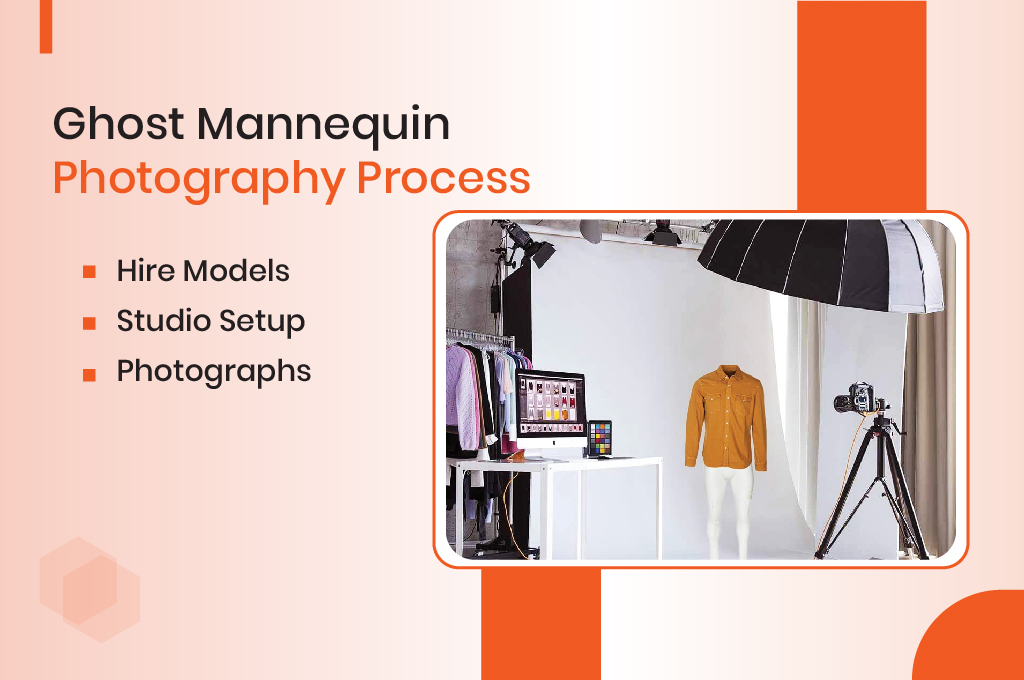
Hire Models: Statically position your models. Now, capture your shot.
Studio Setup: Ensure the studio looks professional and is equipped with high-quality gear, including proper lighting, camera setup, and positioning.
Photographs: Shoot your apparel products from multiple angles at a consistent height to ensure correct positioning. Capture front, back, inner, and upper views at the same level. Lastly, make sure your studio has ample space, an appropriate backdrop, and optimal lighting.
You may also like to read… Ghost Mannequin Photography – Complete Guideline
Applying the Professional Ghost Mannequin Effect in Photoshop
For a 3D ghost mannequin effect in Photoshop, open your image and create a white background layer. Organize all layers clearly to avoid confusion during the editing process. Select your product image using the pen tool for precise selection or use other selection tools like the marquee, lasso, magic wand, or magnetic lasso tool. Apply the mask to your image for the ghost mannequin effect with a white background.
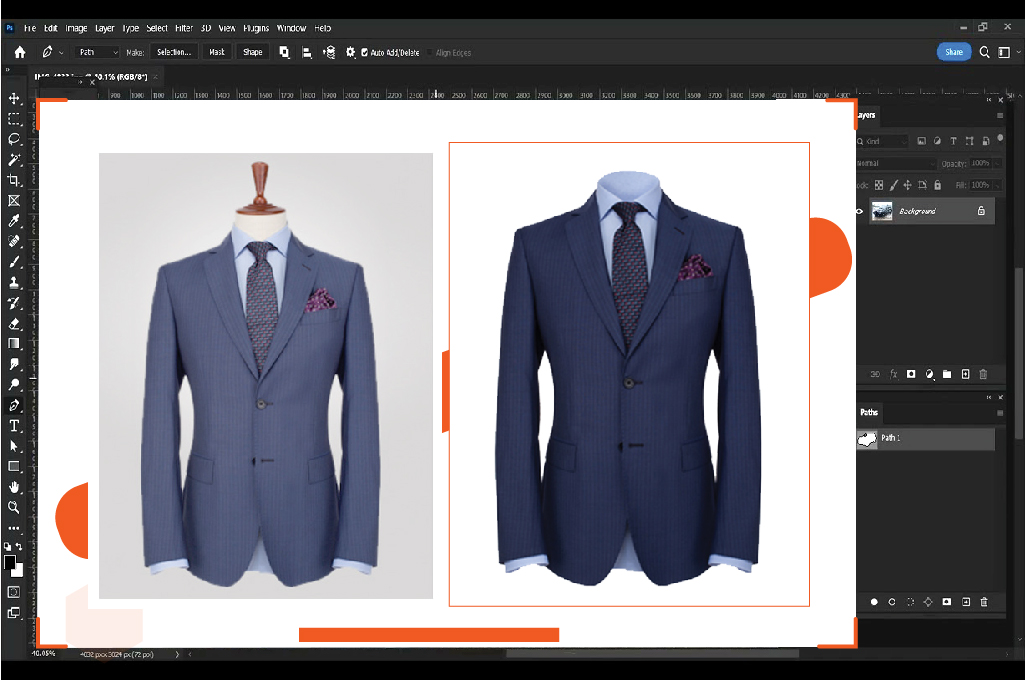
Next, open the back part of the image and align it with the front. For a realistic effect, add depth by adjusting shadows and merging the layers. Once done, save your file in the desired Photoshop format and crop all images uniformly, ensuring consistency across your product photos.
You may also like to read… How can create ghost mannequin effect in Photoshop
Dos and don’ts
Below are a few must-follow dos and don’ts if you want the best result in ghost mannequin photography:
Dos
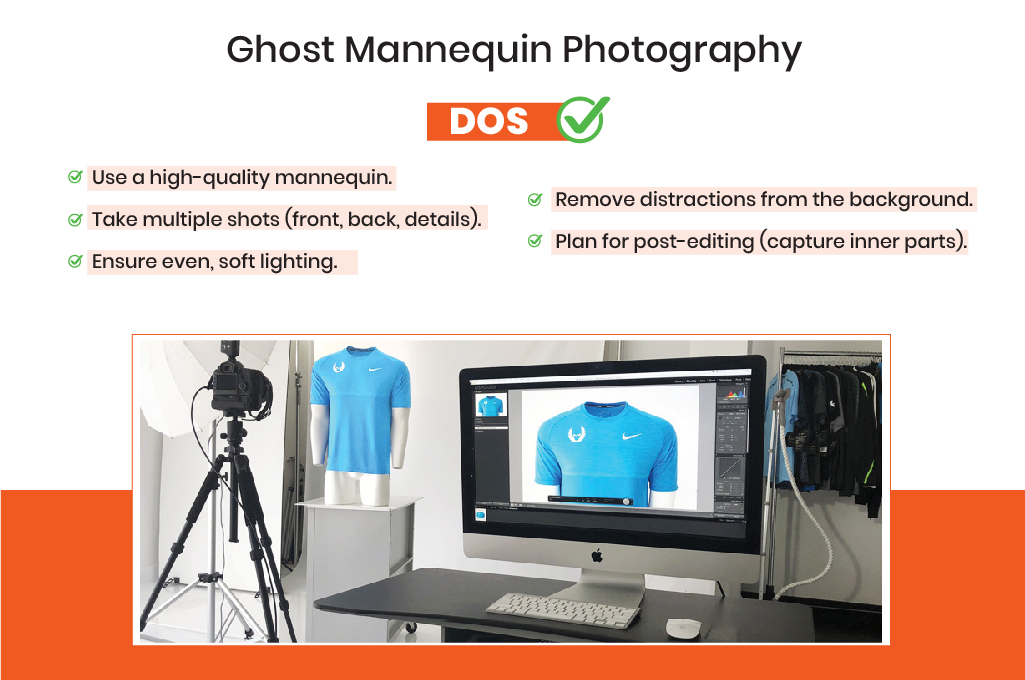
- Use a high-quality mannequin.
- Take multiple shots (front, back, details).
- Ensure even, soft lighting.
- Remove distractions from the background.
- Plan for post-editing (capture inner parts).
Don’ts
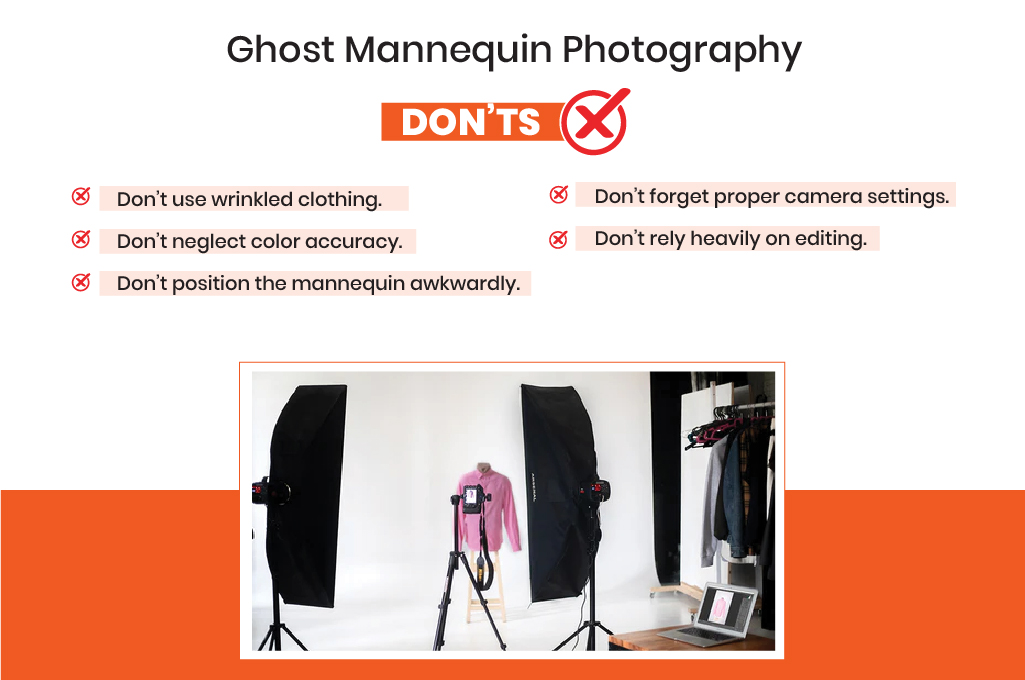
- Don’t use wrinkled clothing for photography.
- Don’t neglect color accuracy.
- Don’t position the mannequin awkwardly.
- Don’t forget the proper camera settings.
- Don’t rely heavily on editing.
Similar Reads for You
-
What Is Ghost Mannequin? Why Do We Need It?
-
5 Pro Tips for Perfect Invisible Mannequin Photography
-
How to Remove Mannequins from Photo
Conclusion
Ghost mannequin photography is a great way of presenting apparel products. However, you need to apply this technique in the right way to get best results. Follow the dos and don’ts we have suggested, and start converting more customers.