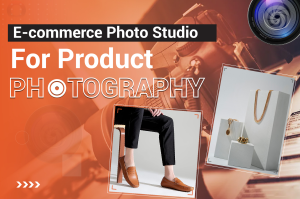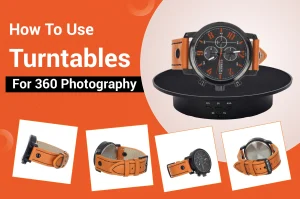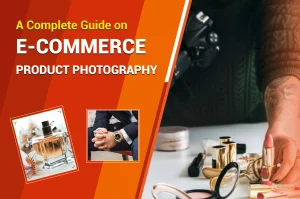If you are a professional photographer, you are most probably handling a diverse range of projects, styles, and volumes. Multi clipping path for photography is necessary for product photography to distinguish specific features in shots and enhance the overall quality of the images. This post will briefly overview the multi-layer clipping path and why and when photographers need to use this advanced image editing technique.
What is Multi Clipping Path?

A multi-clipping path is an advanced image editing technique used in Photoshop, where an editor edits and separates several objects in a photo. People use this refined form of clipping path to further enhance, adjust, or change various components in complex images. This complex clipping path is ideal for precise editing or retouching tasks like replacing, resizing, recoloring, removing, etc.
Why is Multi Clipping Path Needed?

Multi-clipping paths can help professional photographers improve the overall aesthetic of images for different purposes. This special image-editing technique allows photographers to erase cluttered backgrounds and ensure clearer, more impactful photos. It helps you isolate subjects and focus on the main subject in your frame that matters. This advanced image-editing method ensures cleaner separation and more accurate control. Using the clipping path technique, an image editor can even handle complex images with intricate edges or multiple contours. It enables them to make precise and detailed adjustments. If you want to adjust the color and lighting of individual objects or sections, multi-clipping paths come in handy to avoid affecting the entire image.
Benefits of Multi Clipping Path for Photography
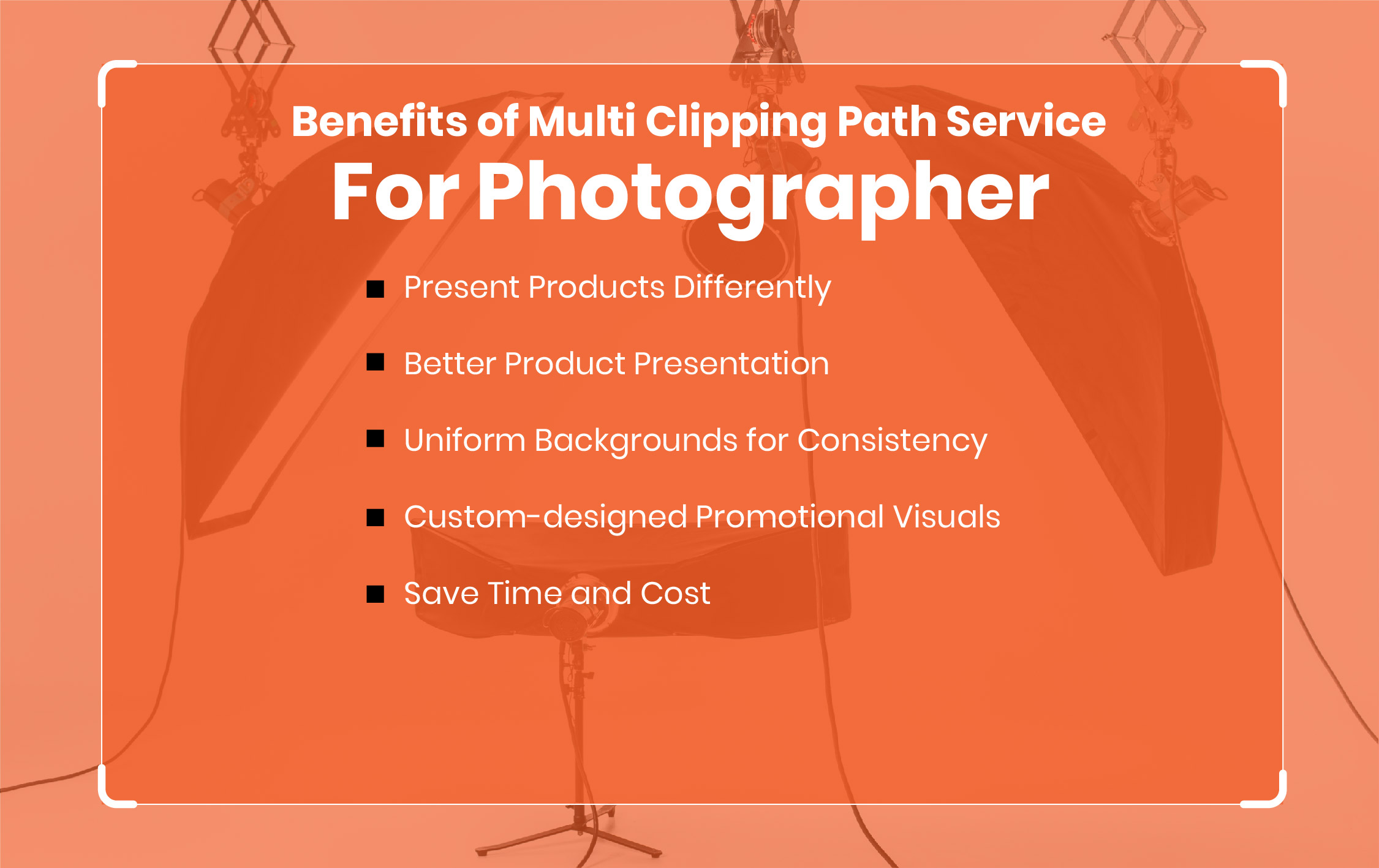
Present Products Differently
Multi-clipping paths allow photographers to present their captured product photos differently through the precise editing of each element. It helps show the same product in different colors, sizes, and styles.
Better Product Presentation
Photographers can use the multi-clipping path technique to correct color, enhance shadow, or remove background. This advanced editing method aids in making product photos look more visually appealing to grab customers’ attention.
Uniform Backgrounds for Consistency
A multi-clipping path can help you alter or replace the background without touching the main product. Hence, you can achieve a cohesive, uniform look across product images and ensure brand consistency.
Custom-designed Promotional Visuals
You may need to isolate specific product elements and focus more on a key feature where customers will give the entire focus. The multi-clipping path can help you customize your product images for certain marketing purposes.
Save Time and Cost
This method allows you to create several photos from a single image for product variants. You won’t have to click pictures for each color, size, or shape. It saves you valuable time and money.
When Photographers Need a Multi-Clipping Path?
We have already discussed some common reasons for photographers to use multi-clipping paths. Let’s learn more about it.
- Photographers can select and edit a particular area or change a photo’s shape using the multi-clipping path.
- Multi-clipping paths give you the freedom to create several layers for independent adjustments and precise compositing.
- It allows you to adjust opacity in targeted areas and ensure more nuanced and detailed visual effects.
- You can add filters and effects to specific areas.
- This advanced technique enables you to independently rotate specific parts of an image and ensure tailored visual adjustments.
- A multiple-clipping path allows you to add different textures and image shadows in a single photo and achieve a more dynamic result.
When Photographers Don’t Need a Multi-Clipping Path?
- You don’t need multi-clipping paths if an image has fur or feathers, delicate flower petals, hair strands, intricate lace, or fabric. Image masking is more appropriate for this purpose.
- A multi-clipping path is not necessary to use if your image has only one object. A single layer is perfect to handle it.
Similar Reads for You
-
Why do Image Editors need Multiple Clipping Path Services?
-
How Do I Create a Clipping Mask in Photoshop?
-
How to Choose the Best Clipping Path Company?
Final Words
A photographer’s image becomes pixel-perfect through precise Photoshop editing. You can outsource multi clipping path services to make your photos visually appealing and showcase the most important objects in the picture.