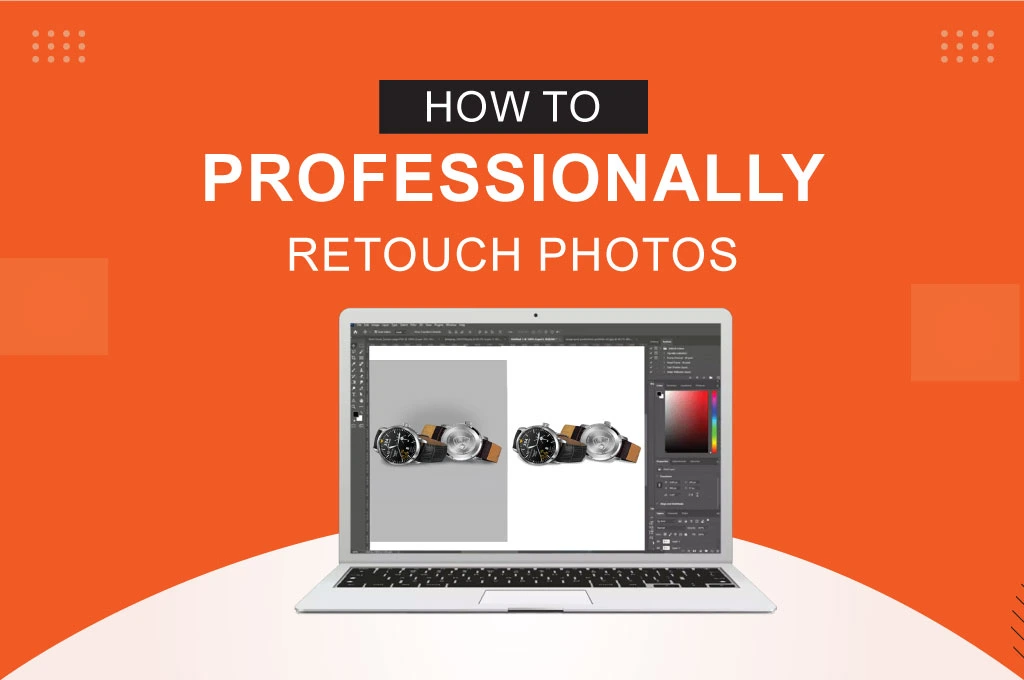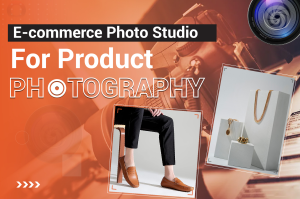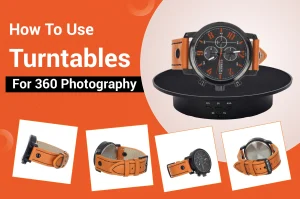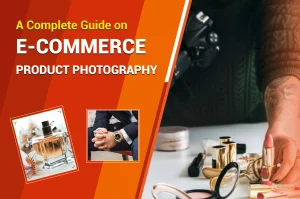Learning basic image retouching is easy. However, mastering the techniques takes years and even decades. After all, it is a complex and lengthy process. You need to develop a deeper understanding of different editing terms, such as non-destructive editing, frequency separation, dynamic range compression, etc. In this article, we will share some pro techniques for learning how to professionally retouch photos. Let’s dive in!
8 Techniques To Professionally Retouch Photos
The following are some essential picture retouching techniques every image editor should know:
01. Select The Correct Resolution
- Did you face any blurriness or pixelation while manipulating an image? A low DPI or PPI can be the primary reason for this problem. The minimal requirement is 300 DPI.
- The more resolution a picture has, the easier it will be to produce clear, sharp, edited images. You can edit the captured shot more easily as it contains precise details.
02. Work With RAW Files
- Most professional image retouchers prefer to work with JPEG files. However, RAW images give you the full potential to add creative artistic effects to the photos.
- Always choose original picture files for image editing. You will have flexible editing and retouching options as it contains a wide dynamic range and high color spectrum.
03. Adjust Correct Lighting
- Setting proper lighting is not only important for photography but also for editing a picture.
- A well-polished image with correct lighting adds depth and dimension to the originally captured shot.
- Adjusting the hue, brightness, contrast, saturation, and darkness of a shot can affect the image’s tone, mood, and atmosphere.
04. Use Layers Smartly
- Use image layers that are organized, including grouping, naming, locking layers, hiding unused layers, creating folders, etc.
- Also, you can utilize layer comps to create various combined layers in different styles and positions. Switching between merged layers is easygoing, too.
- Follow a non-destructive approach to fine-tune images containing vector graphics or embedded visuals. It helps you preserve the original quality.
05. Edit Skin Naturally
- Our skin structure is complex and unique. Mastering the art of creating a natural-looking skin with no flaws requires a lot of practice and experience.
- You need to handle various skin imperfections, such as blemishes, scars, moles, wrinkles, pimples, etc. Balancing the skin tones and removing distracting skin markings is also important.
- Use Gaussian blur to soften out uneven skin tones and retain fine skin details. If you want to fix imperfections in makeup areas, use the Mixer Brush Tool for perfect blending and toning of the skin.
06. Understand Color Adjustments
- Don’t start with a heavy touch. It may lead to unwanted color casts or exaggerated color.
- Use color balance adjustment to refine the color in your image and adjust the overall mix of colors.
- Follow a Photoshop color grading chart to achieve a gradual, consistent, and smooth result.
- If you are working with red, green, or blue colors, use selective color adjustments to focus on specific hues precisely.
07. Sharpen Images Accurately
- Under-sharpened images lack fine details and clarity due to blurriness.
- In contrast, over-sharpened pictures may contain harsh edges or unwanted noise. Maintaining a balance is the key.
- For instance, if your shot has a smooth background, you don’t need to sharpen it.
- Use the sharpening tool to improve the picture’s overall look, not distract them.
08. Use Filters or Presets Carefully
- Avoid using any filters or presets that don’t go well with your picture style and context.
- Adjust the filters and presets gradually to create a unique and realistic look.
- Don’t use heavy filters or presets in Photoshop to avoid unnatural or over-processed results.
Similar Reads for You
Conclusion
Expert editors know how to professionally retouch images using different techniques and methods. We have mentioned some practical techniques to upgrade picture editing skills and become a pro-level editor. However, practice and a strong knowledge of image editing are a must.