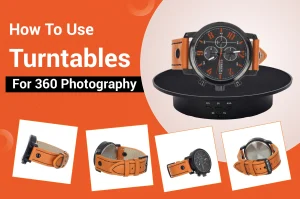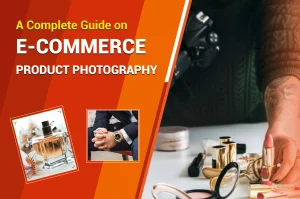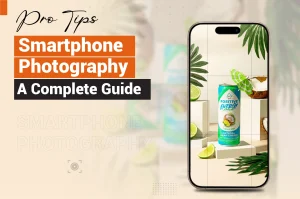There are over 30 million e-commerce stores globally. The market size has become so big that it has already exceeded 25 trillion US dollars worldwide. Many people prefer online shopping over offline or physical store shopping. E-commerce product photography plays a pivotal role in e-commerce success. Apart from capturing perfect product photos, retouching them is necessary to give them a professional and flawless look. This article covers a complete overview of e-commerce photo retouching.
What is E-Commerce Photo Retouching?
Product photo retouching involves editing product images after capturing them. However, it is not basic editing. Instead, professionals use advanced techniques to correct different elements of photographs. First, experts will evaluate the product visuals to determine what correction is needed. Then, they will follow a sequence to retouch the image. It can be:
- Color correction and enhancement
- Lighting adjustments
- Removing unwanted objects
- Shadow and reflection creation
- Background removal and replacement
- Detail enhancement
Why Does Your Business Need Professional E-Commerce Photo Retouching?
Will it be okay to upload product images after photoshooting them? Why do you need to retouch them? Let’s figure it out!
01. Grab Customers’ Attention and Create Interest

Our brains can process visuals faster than texts. Well-retouched product images have a captivating appearance to seize prospective buyers’ attention quickly. In addition, professional product photo editing makes the product well-focused. The item looks more interesting. It creates a positive impression on customers’ minds and encourages them to purchase the product.
02. Creating emotional connections

Different colors, tones, and styles can evoke specific emotions. For example, warm-colored palates like red, yellow, orange, gold, etc., convey emotions like energy, passion, and enthusiasm. In contrast, green, blue, and purple are known as cool colors. This type of color tone evokes feelings of freshness and tranquility. Retouch your product image carefully to convey the specific emotion your customers expect.
03. Clutter-Free Background

A product with a cluttered background makes it hard for customers to focus on the main product. It diverts them from product details. Prospective buyers may prefer competitors who have high-quality product images. Well-retouched e-commerce product images don’t contain any distracting elements. Customers can give their full attention to the item.
04. Enhanced Look
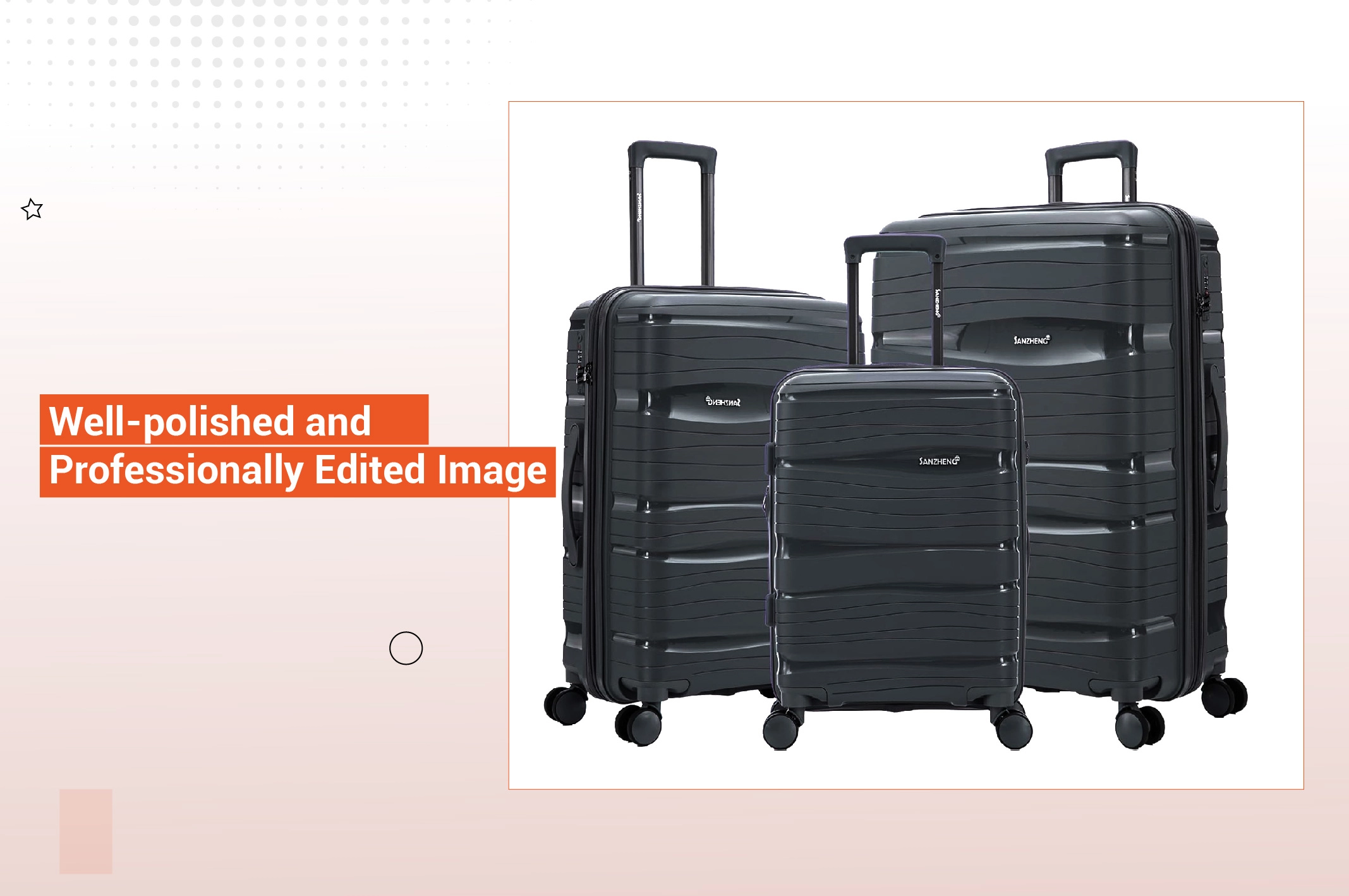
Professionally edited e-commerce product photos have a bold look. They create an intense desire among customers to purchase the item. Experts use various editing techniques to make the product images visually pleasing. They correct flaws, optimize color and lighting, and create well-polished pictures.
05. Build Credibility
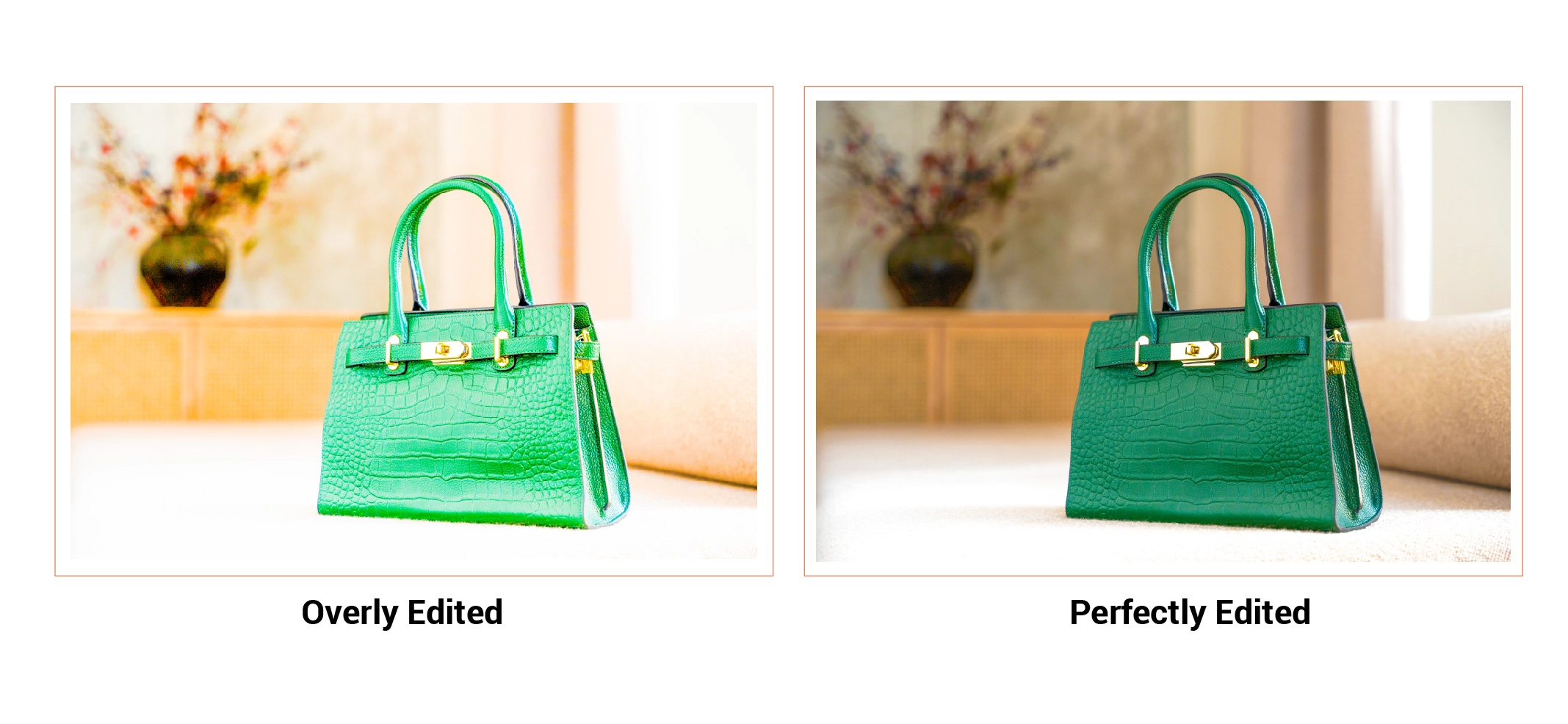
Different lighting conditions or flattering angles may cause a mismatch between the main product and the captured shots. Proper retouching can help you showcase an accurate view of the product image. The best part is that it builds trust and credibility when customers receive the exact product the way they see it online.
06. Higher Conversion Rates
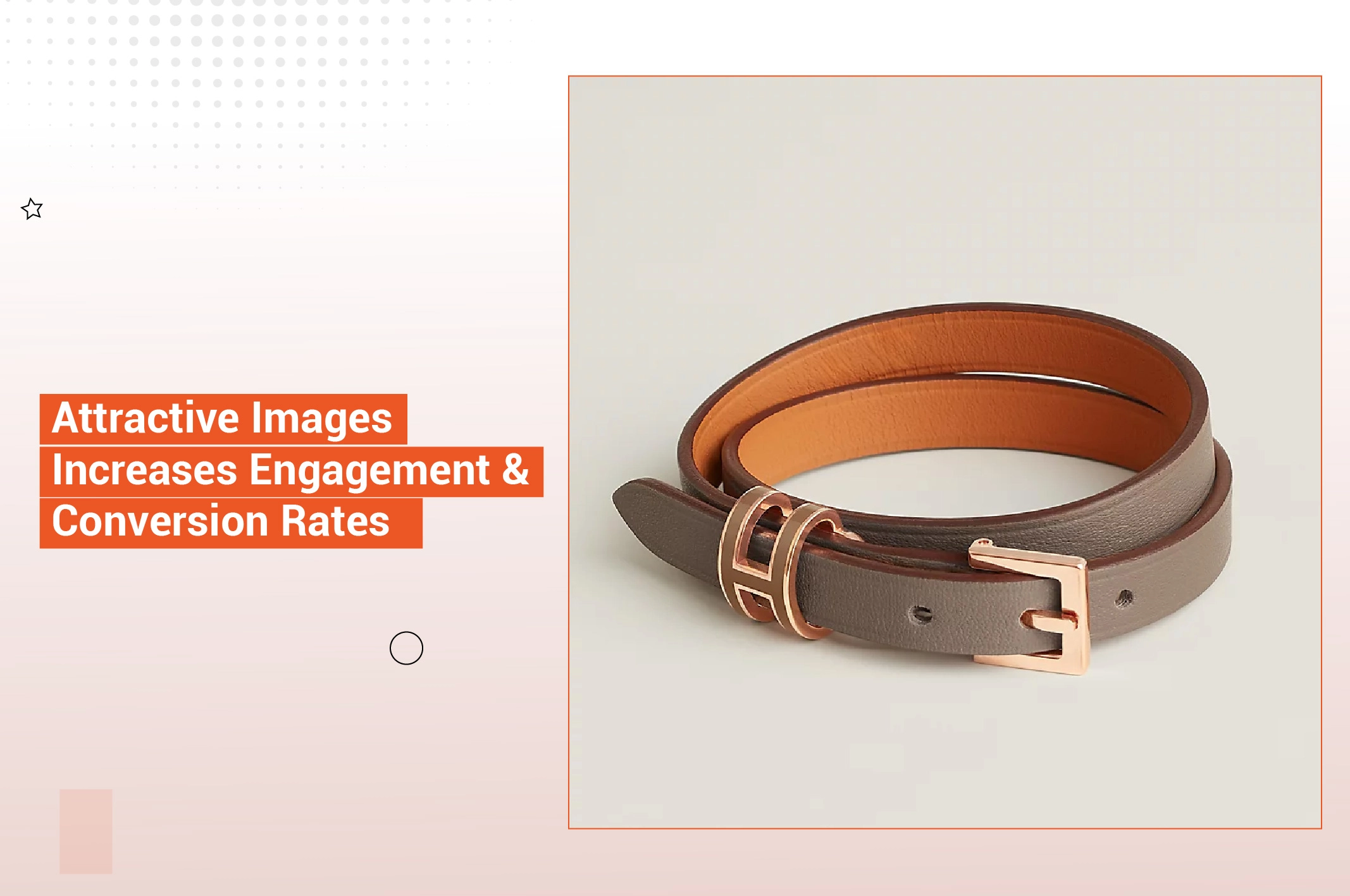
Well-retouched product images look more convincing and sophisticated to prospective buyers who purchase the item. They feel more confident about ordering the product as the photos have enough information to make informed buying decisions. It works as a catalyst to influence shoppers to explore the item further. This increases their engagement and conversion rates.
07. Improving Your Brand Images
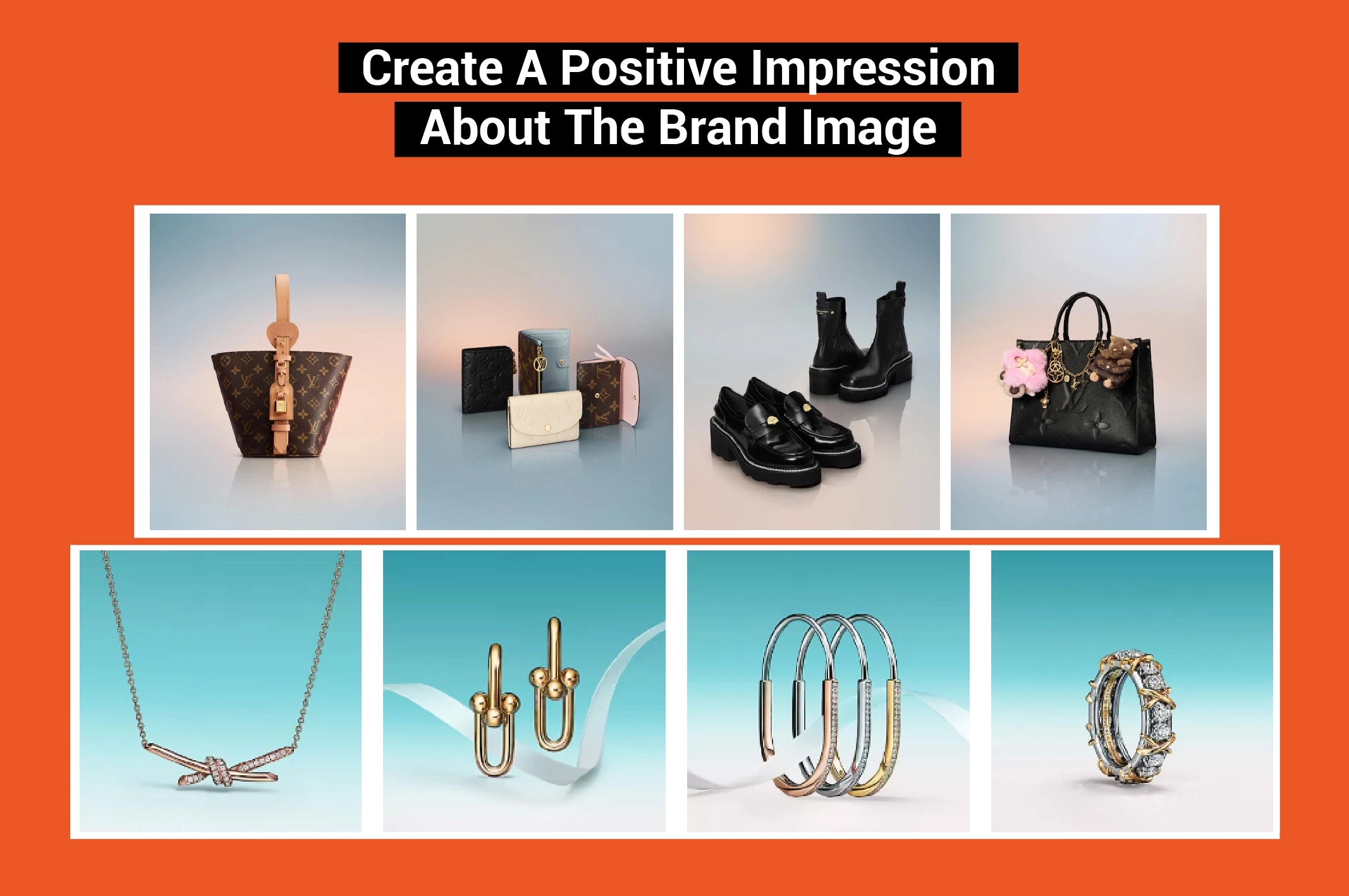
Photo editors maintain consistency among the product visuals to reinforce brand recognition and identity. Professionally edited e-commerce photos have a well-polished look. It positively impacts customers’ perception of brand image.
4 Things to Know Before Retouching Product Photos
A well-planned e-commerce photoshoot makes your post-production easier. The practices mentioned above can reduce your editing hassles.
Better Quality Images

Better inputs mean better output. Choose RAW or originally captured images for photo editing. Avoid using any low-resolution or processed image file. They lack essential details. It makes editing tasks challenging.
Emphasize Exposure and Lighting
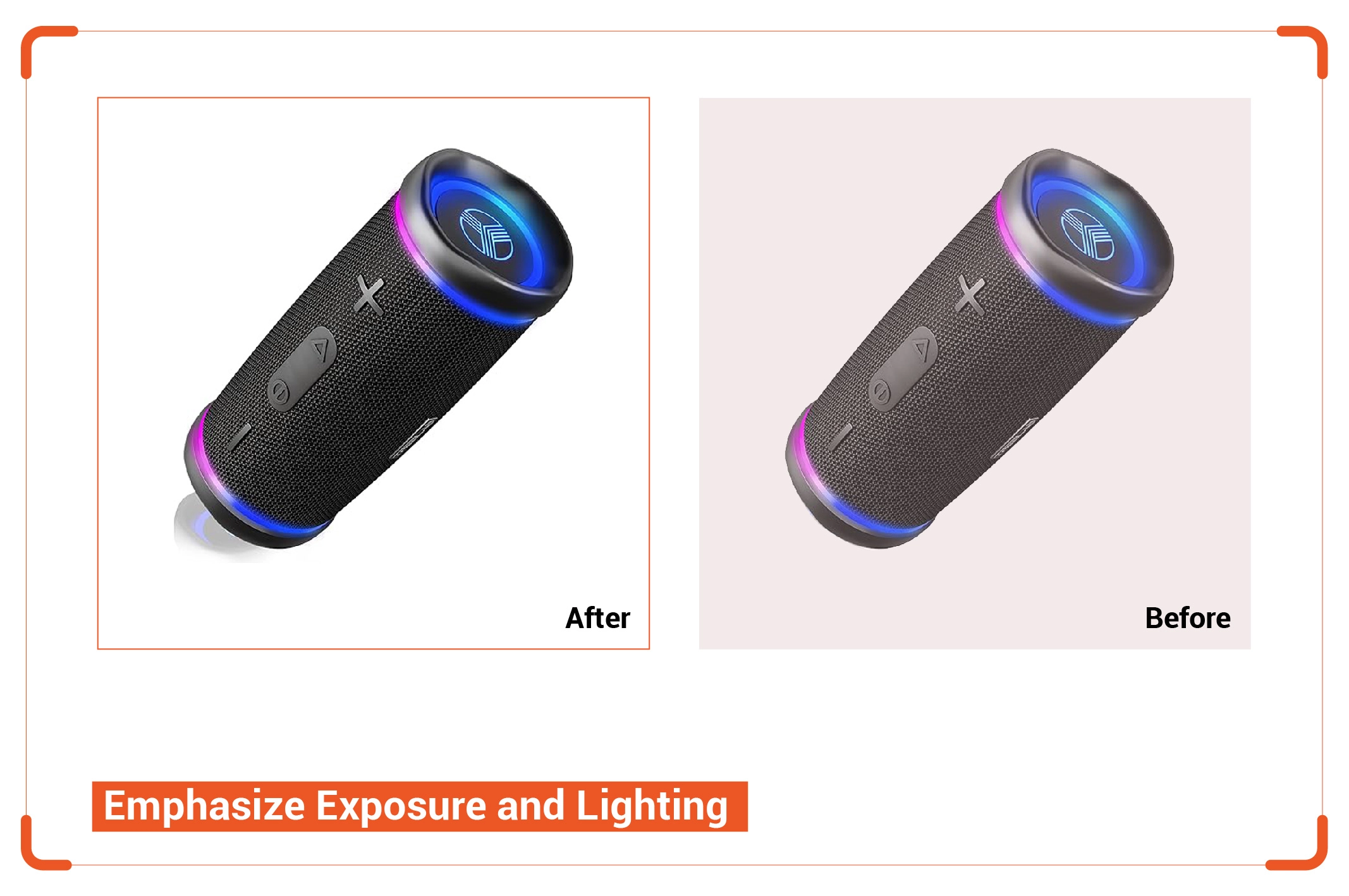
Regardless of your editing skills, extremely under-exposed or over-exposed images give you little opportunity for enhancement. Hence, create a consistent lighting environment to reduce the retouching hassles.
Simple Background

Before starting the photoshoot session, choose a clean and simple background. A backdrop with too many busy elements makes the editing task difficult. It is time-consuming to remove such backgrounds.
Keeping Things Neat and Clear

It is not always easy to remove unwanted elements from an image frame. For instance, if there are many uneven shadows in different areas or items scattered all over the surface, you struggle to clear these elements in post-production. The final result looks unnatural. Hence, keep the image frame as clean as possible.
Best E-commerce Photo Retouching Techniques
Mastering photo retouching techniques requires years of experience and uncountable practice. A photo editor must welcome new techniques, trends, and challenges to grow in this dynamic and complex field.
Background Removal
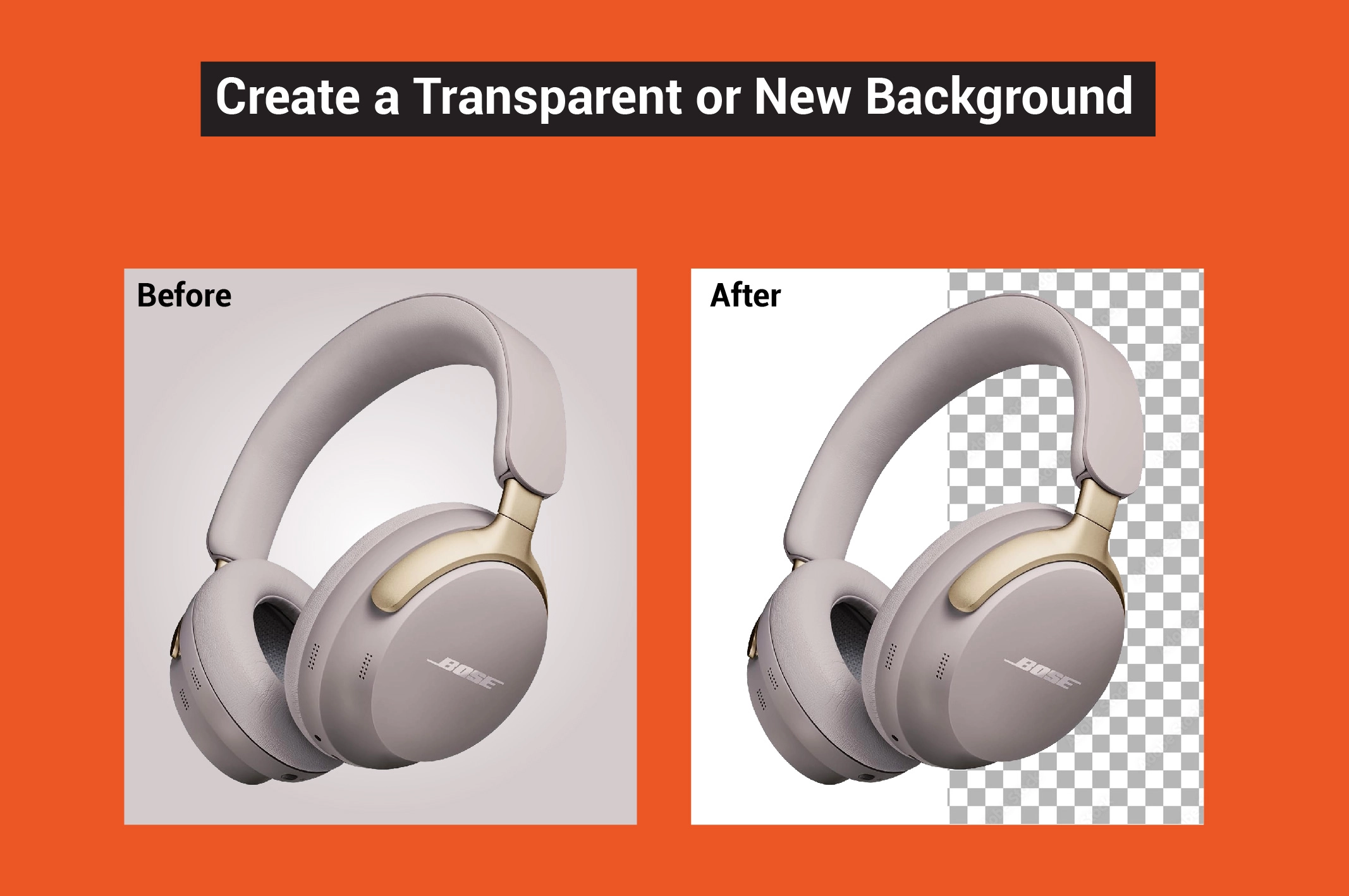
Removing the product image background enables you to create a transparent or new background. Using clipping path services will be a more specified and standard way to remove your product background. Customers can focus on the main item. Do you want to advertise your e-commerce products on Amazon and eBay? A clean backdrop makes the overall presentation more professional and consistent.
Blemishes Elimination

Do your products have any spots or scratches? For example, leather shoes may have tiny scuff marks. A pressed powder may have a few cracks. These visible spots or marks can steal the show and make the main product subject out of focus. Remove such blemishes to maintain a well-polished and professional look.
Color Correction and Enhancement

Maintaining consistency in the product’s color is highly important to ensure reliable brand integrity and reputation. You also want to correct or enhance the product color. However, the key is showing the original product color without manipulation. You may need to adjust the white balance, exposure, contrast, and many other aspects. Focus on presenting the exact color like the product you see on your hands. It reduces the chances of product return significantly.
Sharpness Adjustment

Do your e-commerce images have any blurry or soft elements? Customers may develop a wrong perception of the product’s quality. This may mislead them and create a negative impression of online store goods. A product image must have the right level of sharpness to showcase important details and key features accurately. The item appears clearer and more defined in pictures.
Shadow Creation

Humble shadows work as interactive elements. They add depth, context, and composition to product images. It makes the item more visually appealing. The background elements, along with the main product, pop up. But adding the right shadow is the key. For example, furniture and shoes need drop shadows. In contrast, sunglasses and beauty products complement natural shadows.
Reflection Removal

Realistic reflections can grab attention at first impressions. However, not all reflections are good. Bad ones can obscure product details. It looks unprofessional, too. For instance, glossy items like jewelry, metallic objects, or glassware are vulnerable to specular reflections. Take all steps to minimize reflections of such glossy goods during e-commerce product photography.
What Tools to Use for E-commerce Photo Retouching?
Professional-grade software is a must for retouching online store goods. They must have functional features and tools for better-quality editing. Let’s discover the best ones!

Adobe Photoshop
Around 90% of professional photo editors use Adobe Photoshop. The annual subscribers of this software application were nearly 30 million in 2024. This powerful app can help you create stunning product images. Very few can compete with this raster graphics editor if you want precise and detailed editing.
Pros
- Cutting edge tools
- Powerful editing features
- Integrated stock library
- Professional standard
- Wide file support
- AI-powered tools
Cons
- Not beginner-friendly
- Steep learning curve
- High hard disk space consumption
- Lack of compatibility in different Windows and hardware
- Less detailed toolbars
Adobe Lightroom
This photo editing application is popular among professional photographers. It is mainly used for editing, organizing, and batch-processing a bulk number of images. If you want quick, efficient, and simple software for editing e-commerce photos, Adobe Lightroom is one of the best choices.
Pros
- Easy to edit multiple photos at a time
- A vast palette of tools and features
- Beginner-friendly interface
- A huge number of presets
- Automatic options for quick editing
- Easy to organize images by tags, albums, and collections
Cons
- Slow performance on low-powered PCs
- Monthly subscription commitment
- No layer-based editing options
GIMP
Whether you want to do a basic editing task or complex image manipulation, GIMP is perfect for all. You can use this powerful tool for image retouching, manipulating, compositing, or even free-hand drawing. Graphic designers, photographers, and illustrators are primary users of this image manipulation program.
Pros
- Free, open-source image editor
- An intuitive menu with various toolbars
- Entirely free to download
- Powerful layer processing function
- Easy to install and run
Cons
- Slow updates
- Less user-friendly interface
- Lacks automatic adjustments
- Poor texting function
Skylum Luminar Neo
Are you looking for simple photo editing software for creative and artistic edits? Whether you are a beginner or an advanced photographer, Skylum Luminar can benefit you by simplifying and enhancing the image editing process. It comes with many AI-powered tools to perform quick fixes automatically. For instance, AI Sky Enhancer slides can beautifully correct only the sky part of an image. Another one is Relight AI. It can fine-tune the lighting and depth in photos.
Pros
- Clean and modern user interface
- Customizable and automated features
- A vast selection of effects and adjustments
- AI-powered functions
- A generous selection of presets
- Layers and masking support
Cons
- Slow response times
- Limited catalog functionality
- Limited image management system
Capture One Pro
This one is another professional-grade photo editing software. Professional photographers working with giant clients and huge budgets will benefit from this application. It is perfect for editing, organizing, culling, tethering, and collaborating on images. This application supports RAW files to edit into the best possible photo. If you prefer better control and workflow efficiency, it is one of the best choices.
Pros
- Superior color grading
- Fast and smooth processing speed
- Easily customizable interface
- A broad range of tools, manual and automatic ones
- High-quality noise reduction
Cons
- Complicated software to learn
- Higher upfront cost
- Limited preset library
Aurora HDR
When it comes to high-dynamic-range image editing, Aurora HDR is one of the top applications. This multi-functional software comes with tons of sliders, filters, and presents to achieve more realistic and vivid images. You can produce images with natural tonal and color gradation. One click is enough to remove pesky color casts. It can also fix chromatic aberration by eliminating color fringing. The app also has a lens distortion control system to ensure straight lines and accurate image proportions.
Pros
- Split lighting adjustment system
- Advanced but simple editing panel
- Auto export to 500px to save time
- Seamless plugin installation and update
- Tone mapping technology to preserve details in highlights and shadows
Cons
- No orange adjustment in the color panel
- A powerful graphics card is mandatory
- A bit slower to merge large batches of images
How to Choose an E-commerce Photo Retouching Service?
Wondering about the secret recipe for increasing the performance of your e-commerce business? Clear, crispy, and visually appealing images are a must to beat your competitors. The following are the key points not to overlook while searching for the best e-commerce photo editing company.

01. Evaluate Expertise and Experience
What type of product photo retouching do you need? Hand over your editing tasks to a specialized company that can fulfill the specific image editing requirements.
Choose a more experienced e-commerce photo editing service provider who is more professional and committed to their work.
Their trained and skilled professionals can maintain consistency and standard editing style across all e-commerce images.
02. Assess Turnaround Time
Uploading product images on e-commerce sites on time is a must to stay competitive in the marketplace. Assess how long the e-commerce photo editing company takes to deliver the edited photos.
Consider their delivery time for bulk orders without compromising consistent quality. Also, be sure whether they are available for time-sensitive projects. If they delay submitting the edited images, it may cause a massive loss in your business.
03. Consider Pricing Structures
Of course, an image editing entity with highly skillful personnel will charge more than an average one. However, their expertise level and experience must align with their pricing structure.
Don’t go for the lowest price options. They may lack experienced editors, advanced tools, and many other elements. Instead, shortlist the best options that align with your budget and compare them to select the ultimate option.
04. Review Portfolios and Testimonials
Select an e-commerce retouching company that has a strong portfolio. It helps you assess their skills, style, and range of work. You can forecast whether they can fulfill your specific image-editing needs.
Testimonials offer social proof and establish trust for potential buyers. Look for genuine online reviews. It helps you gauge their reliability, quality of work, and customer satisfaction.
Best Practices for E-commerce Photo Retouching
The following are the key practices you will see among leading e-commerce product photo editing services.
01. Maintaining Authenticity
A photo retouching company must maintain authenticity to deliver original, high-quality work. Authenticity prevents misleading representations and guarantees that clients receive honest, professional services.
To represent their brand value and identity, they must maintain a consistent color scheme, style, and tone. It also builds trust and reinforces the company’s professionalism.
02. Efficient Batch Processing
Processing thousands of images within a short period is not a piece of cake. You have to apply consistent edits to multiple images simultaneously.
An image-editing company must have powerful AI-assisted tools, hardware efficiency, and proper software for efficient batch processing.
It streamlines workflows and cuts down manual efforts, especially for large volumes of images.
03. Quality Assurance Checks
Professional photo retouching companies follow a strict multi-step quality assurance system to maintain high standards and customer satisfaction.
They use different advanced tools to track progress and maintain quality control.
Their project leader will go for the final check before submitting the task to the client. It ensures consistency and accuracy and meets client-specific requirements.
04. Staying Updated with Trends and Tools
Photo retouching service providers must stay updated with the latest trends, such as AI-driven automation, natural and minimalist edits, etc. This helps the e-commerce photo retouching services align with market preferences and stay competitive.
They also need to use the latest advanced tools for upscaling and precise editing capabilities. It can improve workflows and reduce costs, too.
FAQs
- How much does retouching cost per image?
Basic product retouching for e-commerce can be as low as $5 per image. However, depending on the visual complexity, advanced retouching can be anywhere from $10 to $50 per image.
- Can you use AI to retouch product photos?
Yes, you can use AI to retouch product photos automatically. It streamlines your workflows and reduces work time and effort.
- Does e-commerce photography price depend on its type?
Yes, the cost will vary depending on the image complexity. Expertise level, specific requirements, number of images, delivery time, equipment needed, etc. can also affect the cost.
- What is the ideal file format for retouched e-commerce images?
JPEG is the best file format for e-commerce sites to maintain optimal quality and file size. It ensures faster loading time without compromising the quality.
- Does retouching affect e-commerce site loading speed?
Retouching an e-commerce image involves compressing it, which improves the overall loading speed.
Final Words
E-commerce photo retouching is as important as the product itself. After all, it helps you showcase the item accurately and professionally. This can help you drive more sales by attracting potential customers. Select a reliable image editing company to retouch your product images and get consistent, high-quality product visuals.