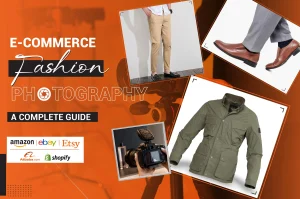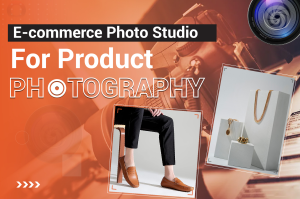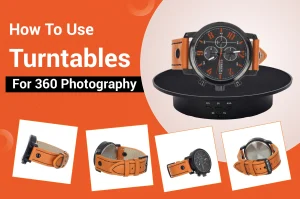Shadow-making is especially crucial in industries such as e-commerce. Understanding different types of shadows is important for dealing with product images. This understanding will help you decide the right type of shadow for your image. We can either use the original shadow of the image or create it in Photoshop. This content will explain the types of shadows we can create in Photoshop. Let’s get started.
Different Types of Shadows in Photoshop
There are mainly three types of shadows in Photoshop:
Drop Shadow
Drop shadow involves adding a shadow beneath or behind the image to create a floating or grounded effect. The drop shadow should closely resemble the natural shadow of the original object. This technique enhances the depth of the product, making it look more realistic. It is particularly effective in eCommerce to attract viewers by providing a natural and polished look.
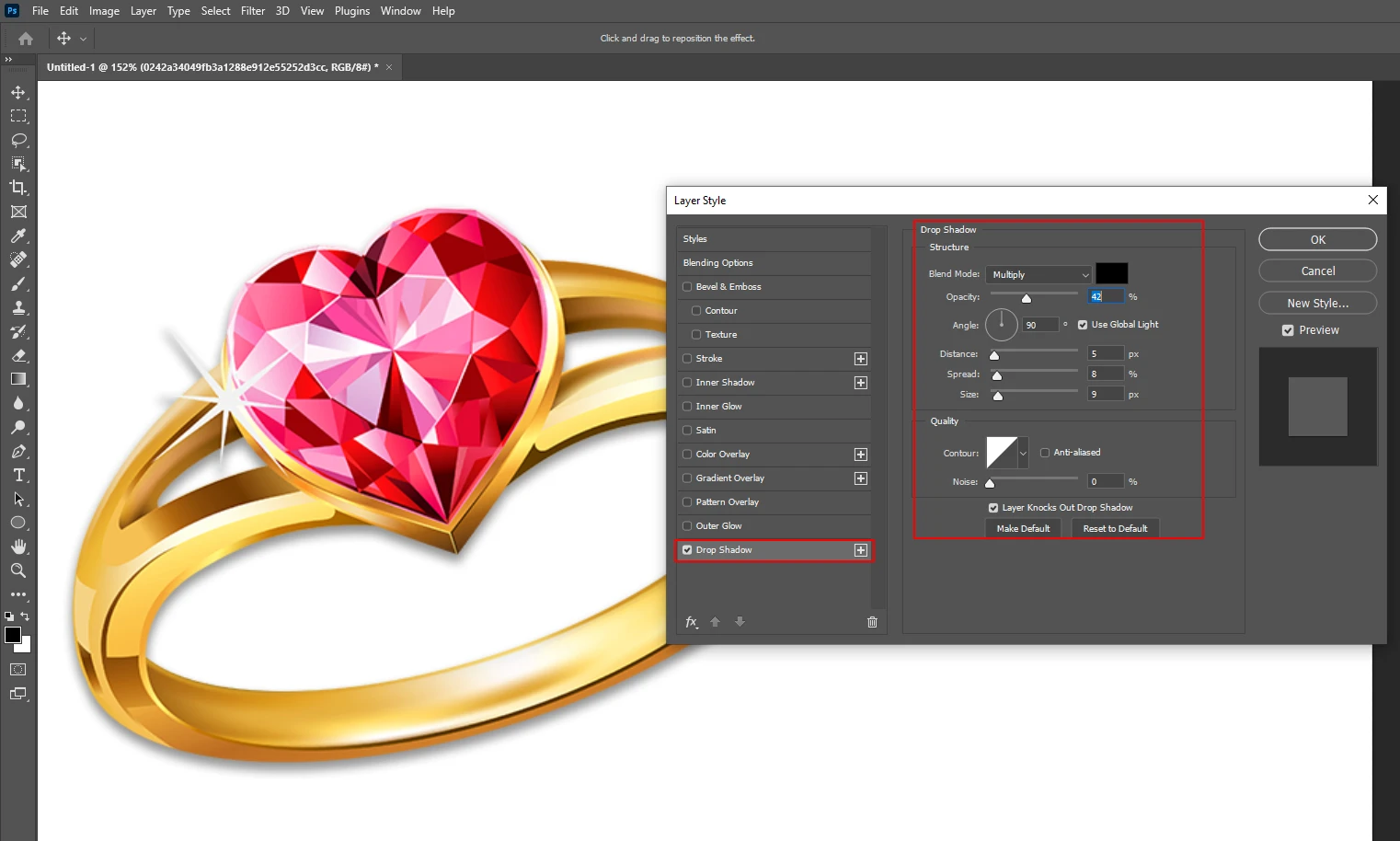
Natural Shadow
A natural shadow gives the product a realistic appearance by replicating the way light interacts with the object. To achieve this, the proportion between the shadow and the original object must be accurate. A well-executed natural shadow makes the product look as if it is glowing.

Reflection Shadow (Mirror Effect)
The reflection shadow effect creates a reflection of the product. With this shadow, you will feel as if the product is placed on a glass or reflective surface. Reflection shadows come in two forms:
- Hard Shadow: A sharp, distinct shadow that appears closer to the object.
- Soft Shadow: A diffused shadow that fades away as it gets further from the object.
You may also like to read… Benefits of Product Advertising Photo Editing
Apart from these, you can apply shadow effects in Photoshop using your own creativity.

Shadow Creation Process
A professional image-editing company like ours enhances product images by adding realistic and visually appealing shadows. Shadow creation involves the careful application of natural shadows, reflection shadows, and drop shadows.
Designers ensure the smooth and proper adjustment of shadows to enhance the final image. This process is often linked with clipping path service, where designers first outline the object, cut it from the background, and then create shadows that suit the image’s angle and lighting.
Shadow Creation Best Practices
Photographers often encounter shadows when capturing product photos. In product photography, it’s important to refine or remove unwanted shadows. However, keeping a natural shadow can also help in displaying the product more realistically.
There are two main types of shadows:
- Soft Shadow: Occurs when the object is farther from the light source, creating a gentle, diffused shadow.
- Hard Shadow: Results from a close light source, producing sharp and defined shadows.
Sometimes, bringing in additional light is necessary to generate the desired shadow effect.
Can you create Photoshop Shadow on your own?
Creating natural-looking shadows in Photoshop is usually done by professional image editors. They have years of experience doing this. They know the perfect type of shadow applicable to the product. Hence, it’s recommended to hire a professional editor to do this job if you are running a commercial project.
However, if you are a beginner in photography and dealing with a small number of photos, you can do it yourself. Try to learn Photoshop from someone you know or get help from YouTube tutorials. I hope this content will help you learn about different types of shadows. Try to apply your knowledge by practically using Photoshop.
Similar Reads for You
-
Car Image Background Replacement In 4 Simple Steps
-
Understanding Professional Photo Retouching and Its Importance!
-
How to Remove Unwanted Objects from Photos in Photoshop