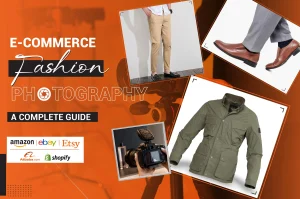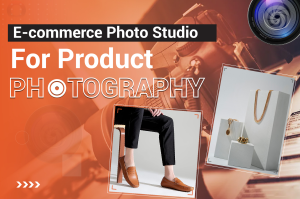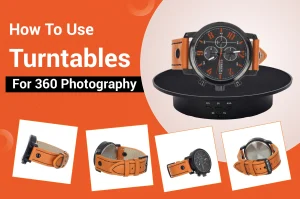A good-looking car photo background can say more about your brand. It can boost conversion rates and overall sales. You may have hired the best car photographer. However, using the same background (a street or a parking lot) for all vehicles will make it dull. You may need to use a customized car image background to match the vibe. We will share some pro photo editing tips on how to do car photo editing.
6 Car Photo Background Editing Tips for Business
A pixel-perfect car photograph may not tell the right story of your brand if it has the wrong background. Apart from editing the car image, you must give additional attention to the backdrop. It must match the entire content of the automobile photo well.
The following are some practical tips and techniques for editing a car background.
01. Ai or Hand-drawn Background Removal?
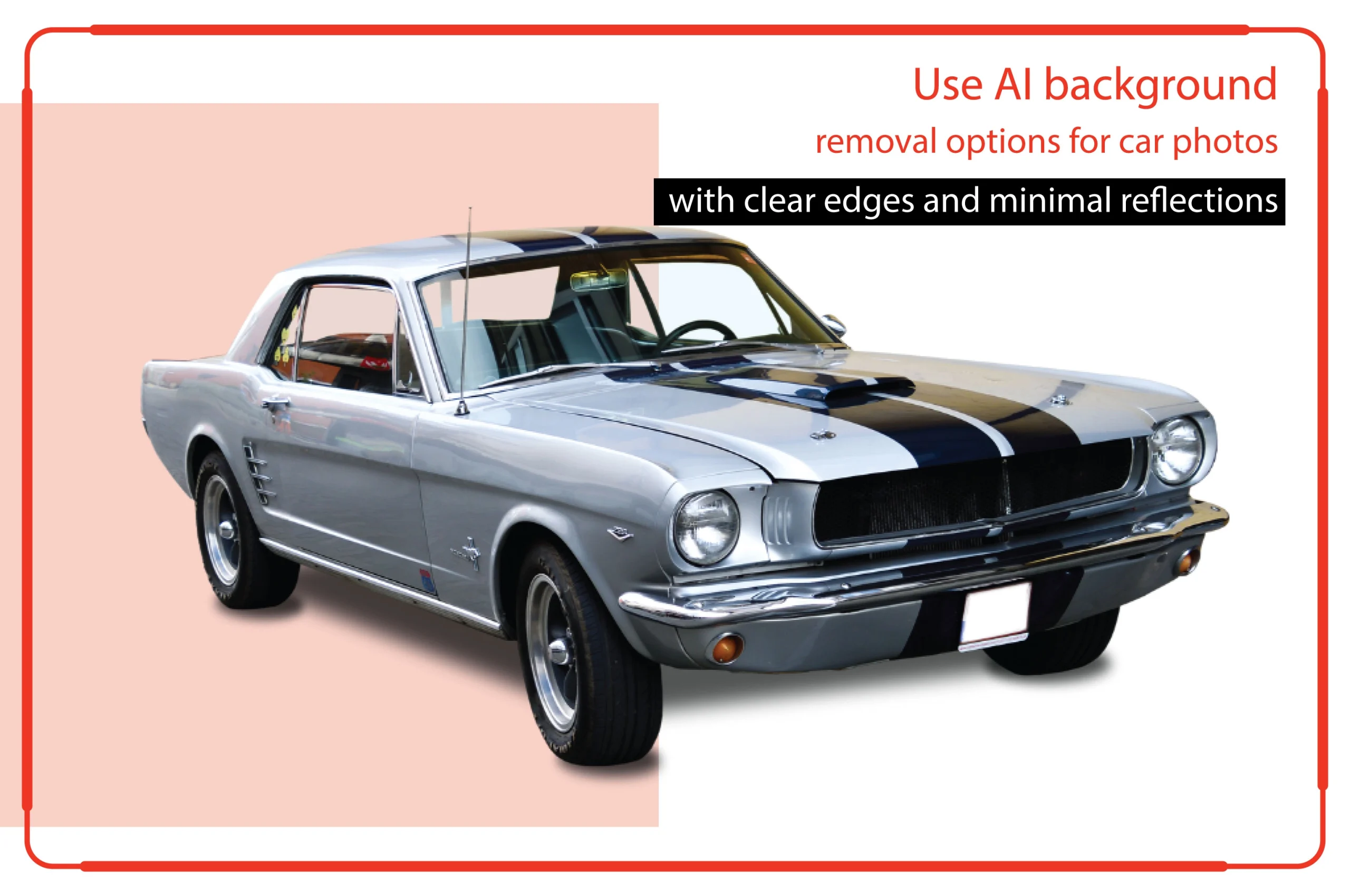
- Does your vehicle photo have clear edges and minimal reflection? If so, you can use AI background removal options. It will save time and effort compared to manual editing.
- However, if your car has complex edges or intricate details, hand-drawn background removal options are better.
- It is especially necessary for automobiles with a highly reflective surface. The manual touch-ups will make the car backdrop look more professional.
02. A Big NO to Busy, Messy, Or Cluttered Backgrounds
- Never choose a visually complex or distracting backdrop for vehicle images.
- Adding busy urban settings or crowded nature scenes in the background can shift attention away from the automobile.
- It can make a bad impression if the car’s background contains too many mirrored or reflective surfaces. You may notice inconsistencies in some parts.
- Besides, the car backdrop should be free from harsh lighting. Overexposure or extreme shadows can negatively impact the overall appearance of the vehicle.
03. Select The Right Color and Tones for the Car Backdrop to

- Uncomplimentary background color and tone can make your car unattractive and bland.
- For instance, a vehicle with a white backdrop can be the center of attention.
- It is best to use dark backgrounds for white cars and white backgrounds for dark cars. But standard colors like red, yellow, blue, etc., go well with darker backdrops.
- Choosing the right exposure and color balance is also important. A vehicle with an accurately exposed color can portray fine details of the automobile.
- A proper color correction fixes any unwanted hues or inconsistencies.
04. Choose Well-matched Customized Backgrounds
- When editing car photos, use simple, clean, and neutral backdrops. It should be free and full of prints and images to help customers focus on the car.
- Go for a solid background to match the overall style and aesthetic of the vehicle’s entire visual.
- For instance, an electric vehicle with a green cityscape and clean architecture or an adventurous SUV with a forest or desert landscape goes perfectly.
You may also like to read… How to Remove Unwanted Objects from Photos in Photoshop
05. Remove Hard-to-Notice Objects
- Even after a careful plan, your car’s background may have some objects that are not easily noticeable at first glance.
- It can be reflections, overhead wires, distant distractions, shadows, small debris, etc.
- You can use the Content-Aware removal tool in Photoshop software to erase these unwanted items.
- The final car image will be clean and well-polished to show the primary features of the vehicle.
06. Add Text Overlays for Clarity
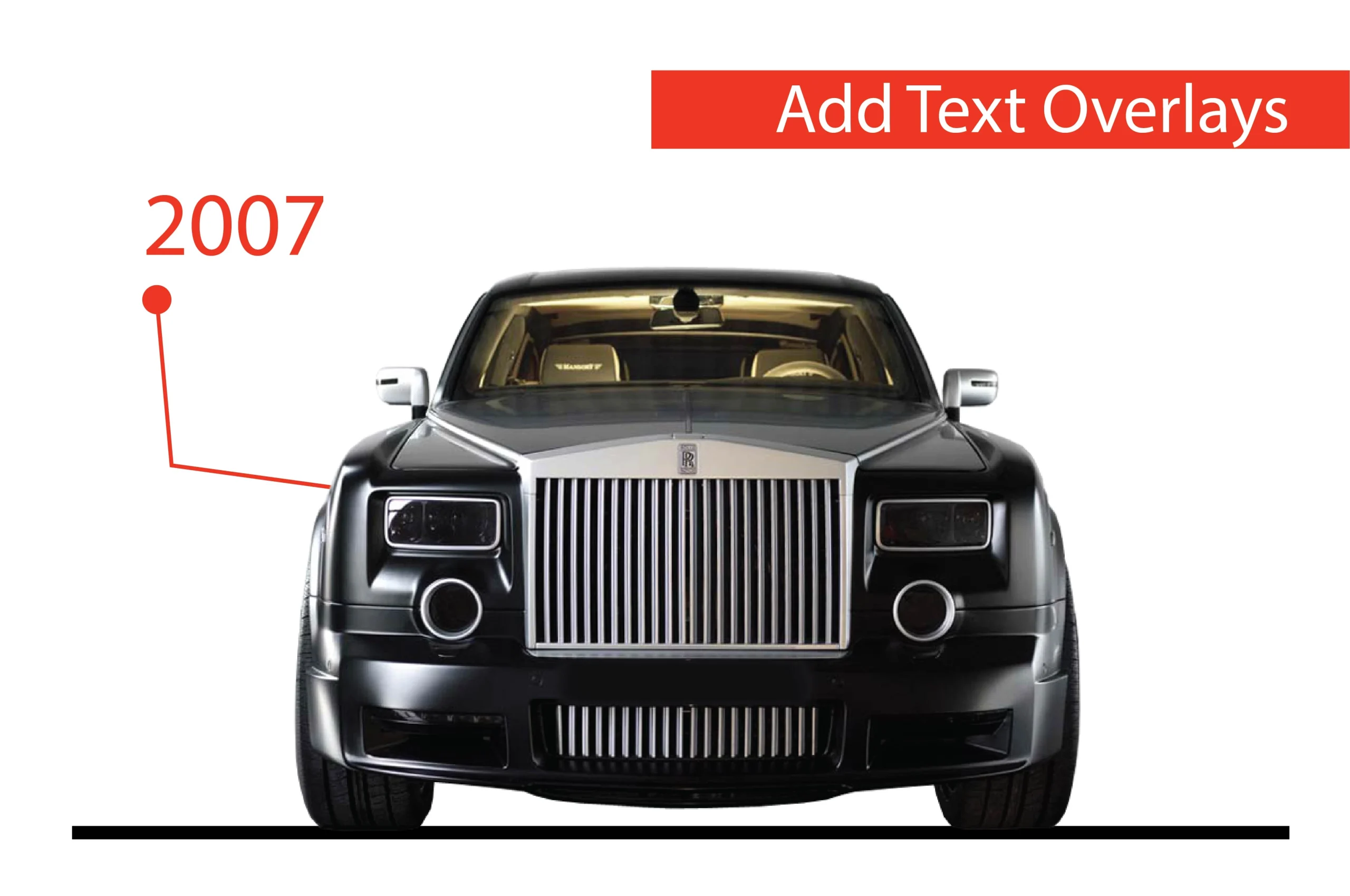
- A car photo doesn’t always need to have a plain background color. You can add text overlays for various purposes.
- For example, a photo editor may add the logo or brand name of the vehicle for marketing purposes.
- You can also create a short, catchy phrase at the automobile backdrop to highlight the car’s features.
- Adding key specifications, such as horsepower, mileage, or tech features, also seems appropriate.
- Make sure to keep the text short and clear. It must complement the overall image.
-
An Expert Guide to Perfecting Raw Car Photos to Edit
-
Top 15 Car Photography Tips for Stunning Automobile Photos
-
Car Image Background Replacement In 4 Simple Steps
Bottom Line
A car brand can tell its vision and mission through its vehicle images. But if the car photo background lacks context, depth, or visual interest, it may appear flat, unengaging, or disconnected. Your customers will be less likely to be attracted to your cars. Make sure to do Car Photo Editing on specific backdrops correctly and follow the above-mentioned techniques to stand out from the competitors.