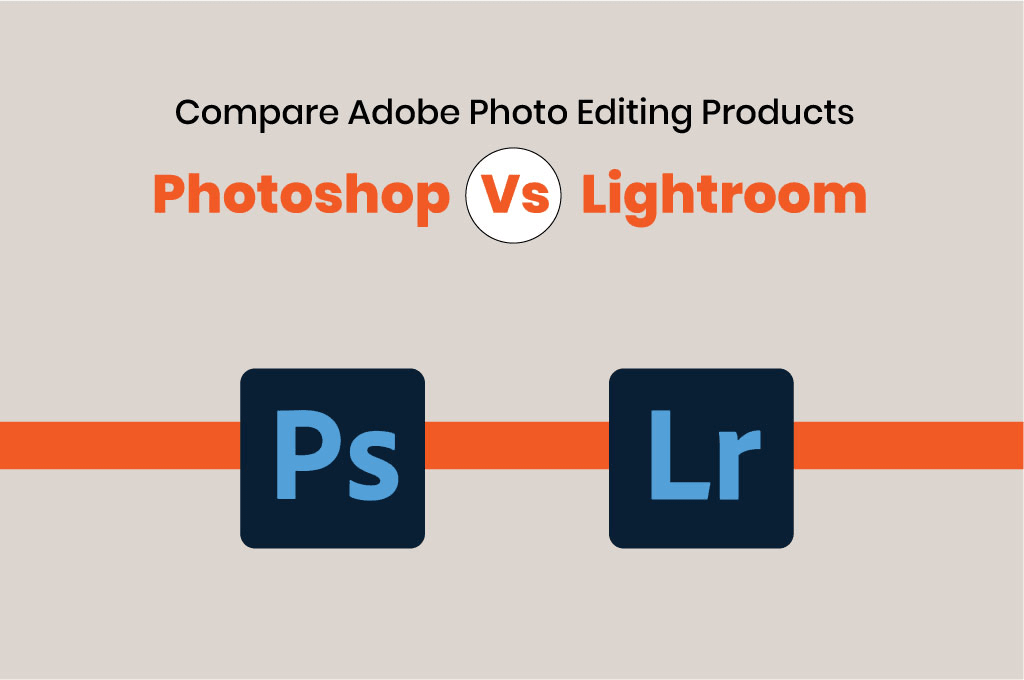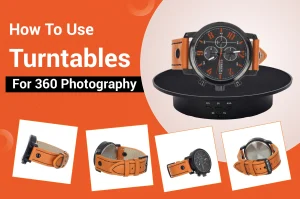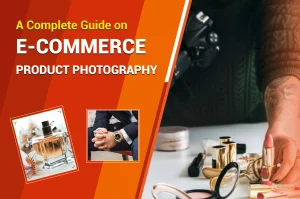Photoshop vs. Lightroom is a fierce competition in the photo editing industry. Adobe Photoshop and Lightroom are the two most widely used software for product image editing. A study by Statista revealed that the market share of Photoshop in global graphics software is around 42%. However, Lightroom holds only 1.23% of the market share. According to a survey by Shotkit, 58% of photographers use Lightroom for photo retouching. This post will compare Adobe editing photo products: Photoshop Vs Lightroom.
Photoshop VS Lightroom: Which One is Better for Professional Product Photo Editing?

Even a perfect product shot may fail to tell the story you want to highlight about the important attributes of your product. A few minutes of polishing or retouching can make it as good as you want. But should you use Photoshop or Lightroom for professional product picture editing? Let’s learn what you can do with each of them.
Advanced VS Basic Editing
- Photoshop is mainly used for image polishing, retouching, compositing, and manipulating product images.
- In contrast, Adobe Lightroom was primarily focused on basic picture manipulation, batch image processing, and organizing product images.
You may also like to read… How Do I Create a Clipping Path in Photoshop?
Pro Or Beginner
- It takes around 3-4 months to learn the fundamental features of Photoshop. But you need years of practice to get a deeper understanding of every tool.
- A person must go through a steep learning curve to learn a wide range of tools, panels, menus, layers, masks, pen functions, etc.
- On the other hand, you can pick up the basic functions of LR within a few hours due to its simple and easy-to-understand interface.
- Users can easily navigate to the Library and Develop panel, right-hand toolbar, and left sidebar.
You may also like to read… How to Create Ghost Mannequin Effect in Photoshop
Professional Editors VS Photographers
- Designers, video editors, advanced editors, marketers, product manufacturers, etc., use PS for product image editing.
- This software allows professionals to correct color, remove backgrounds, and improve image quality.
- On the contrary, LR is mainly used by professional photographers and casual image editors.
- This handy app enables them to process, catalog, and organize a large volume of images quickly.
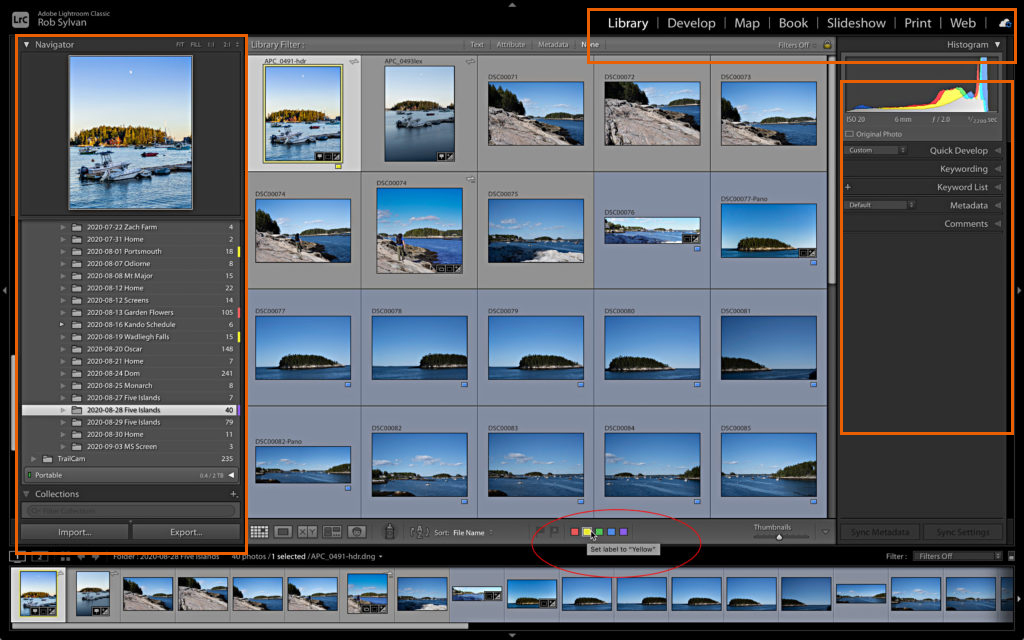
Layer-based Or Non-destructive Editing
- Layers are one of the most powerful features of PS. You can add various visual elements separately without affecting the original image.
- It gives you better control over selective adjustments and blends well with various modes. This feature is a better choice for an advanced level of product picture retouching.
- On the contrary, Lightroom comes with masking tools to make local corrections. It is perfect for non-destructive adjustments.
- This useful feature allows users to edit specific areas of a product image without adjusting the entire picture.
Single VS Multiple Image Processing
- Most professional visual editors work only on one single product image at a time in PS. But you can compile multiple pictures into one composite picture.
- However, you can’t use the same adjustment in multiple images at a time. You have to do it separately for each one.
- In comparison, LR is the best choice for a huge amount of batch processing.
- You can work on a vast number of images at a time. It enables you to apply the same settings across large sets of pictures. This saves you time and streamlines the workflow.
You may also like to read… How to Remove Unwanted Objects from Photos in Photoshop
Creative Or Basic Tools
- Photoshop comes with various creative tools, such as a brush tool, pen tool, cloth stamp, content-aware fill, healing brush, gradient tool, etc. These powerful features enable users to fine-tune details in-depth.
- Conversely, Lightroom has many basic tools, like library tools, basic editing panels, tone curves, HSL panels, lens corrections, presets, etc.
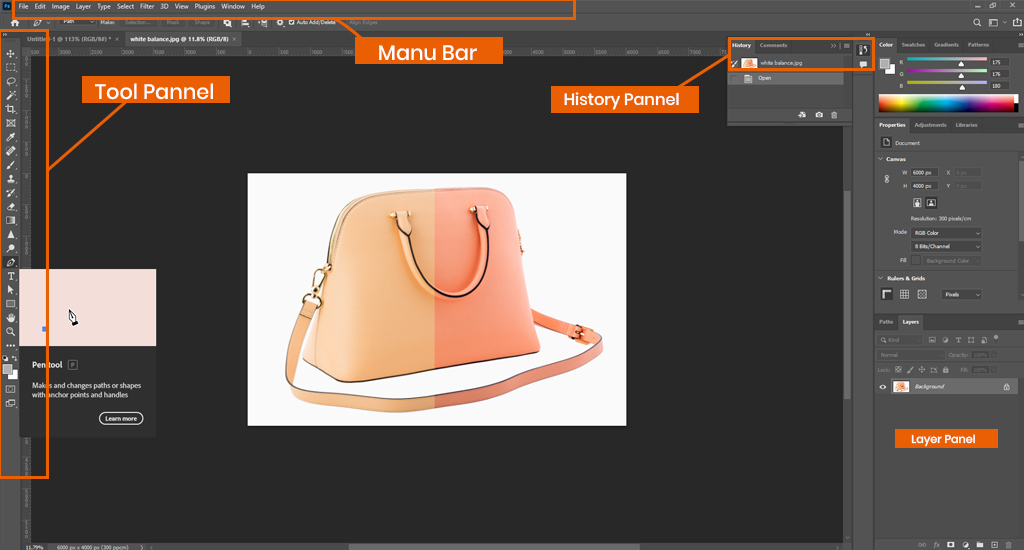
Similar Reads for You
Conclusion
If you want basic product polishing for a huge number of images, Lightroom is the best choice. You don’t need to be a pro in editing. However, when you have good product picture retouching skills and prefer more advanced results, Photoshop appears to be a better option. Now, you can compare Adobe editing photo products: Photoshop Vs Lightroom.